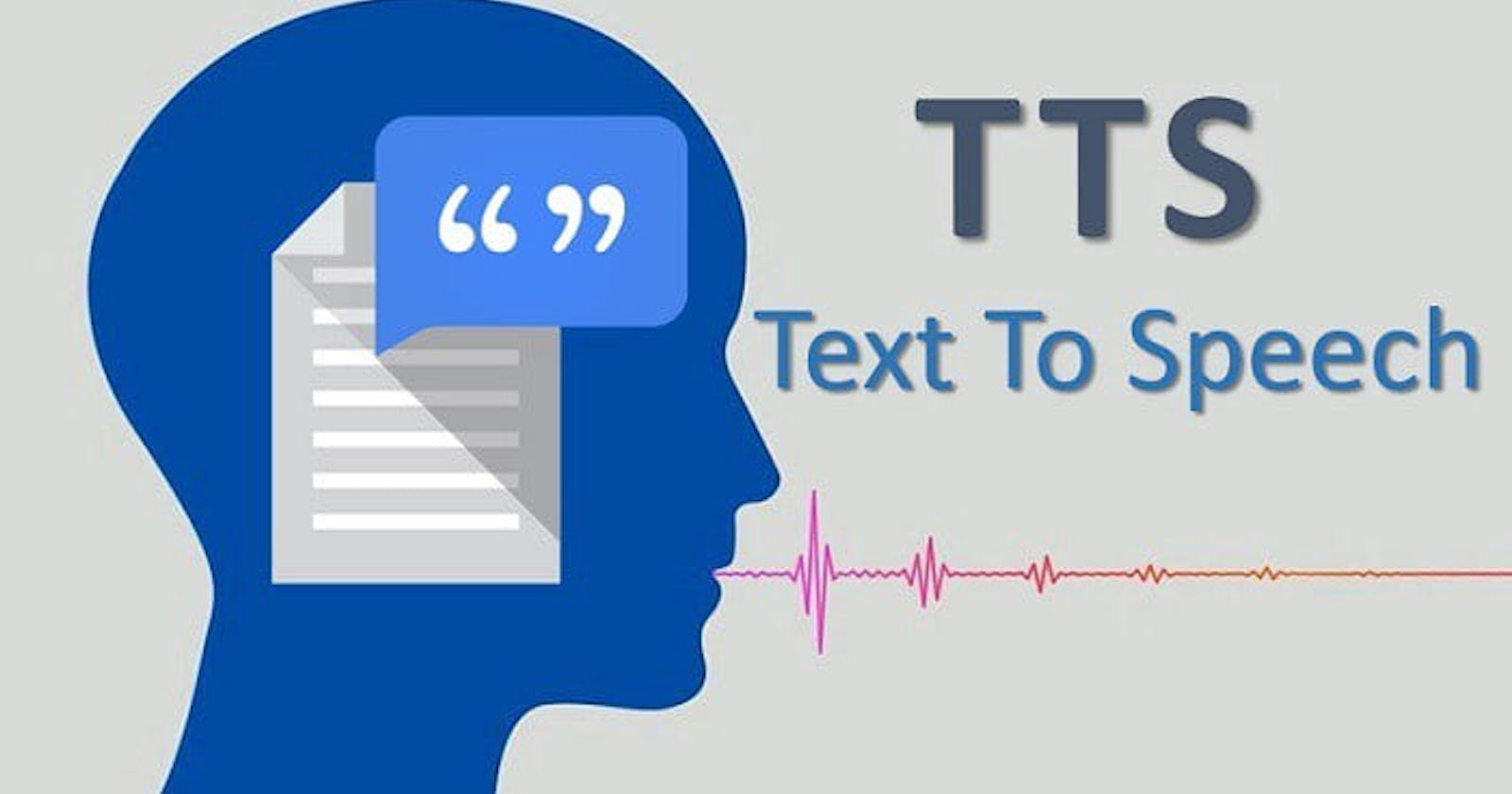Espeak-ng
eSpeak NG is a compact, open-source, software speech synthesizer for Linux, Windows, and other platforms. It uses a formant synthesis method, providing many languages in a small size. Much of the programming for eSpeak NG language support is done using rule files with feedback from native speakers.
Lets get started
To see espeak-ng software version
espeak-ng --version
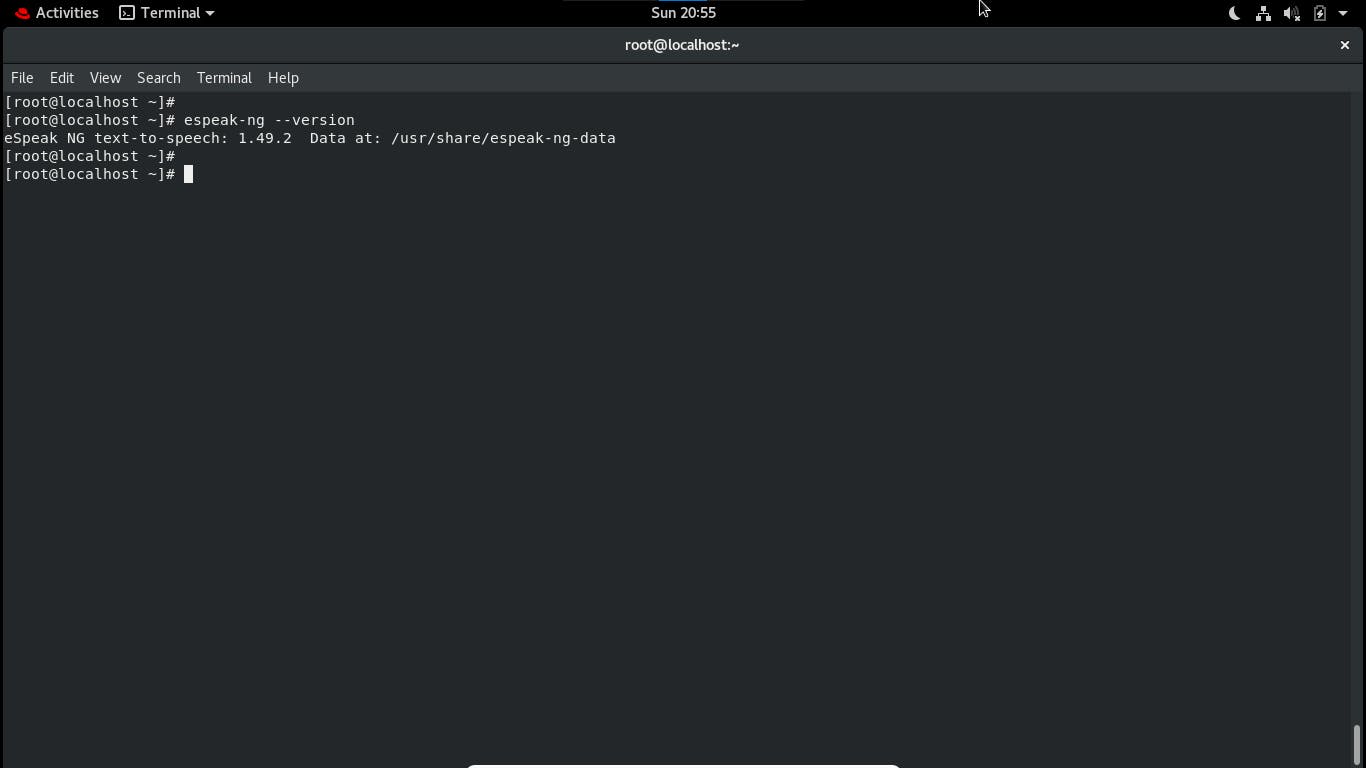
Syntex for execution commands
espeak-ng [options] [string]
Let's see some example
espeak-ng "Hello how are you?"
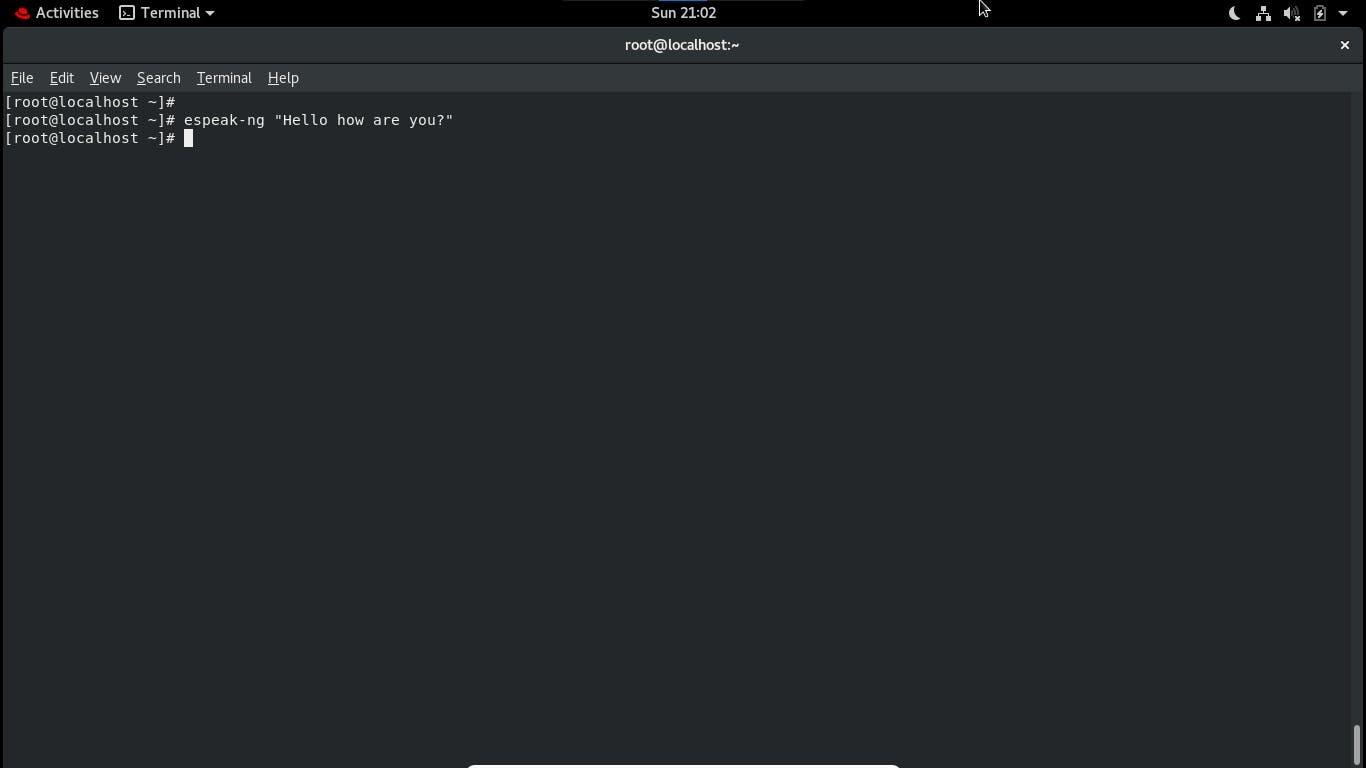
We can also give standard input in this command using --stdin option.
espeak-ng --stdin
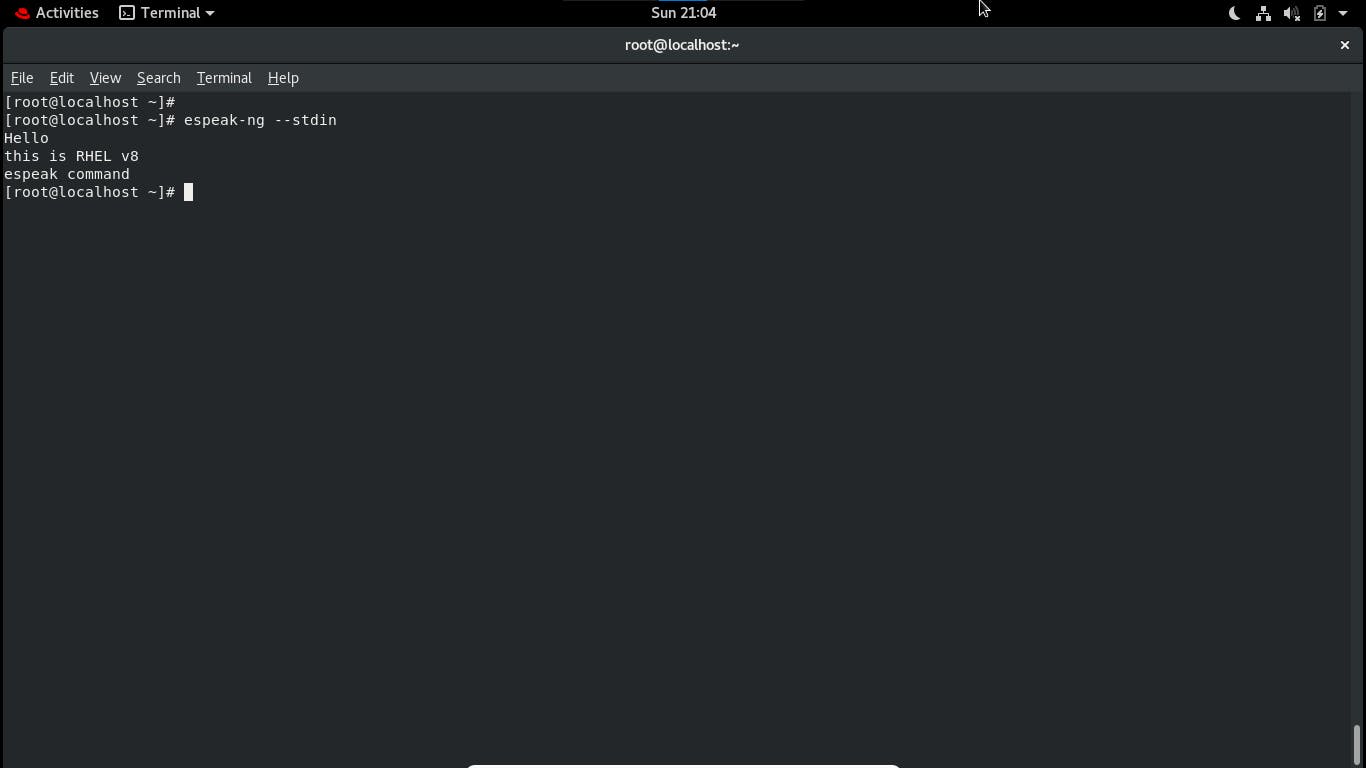
To change Voice
Here, we can also change the accent of the voice in output using --voice option.
To see how many voices are there.
espeak-ng --voice
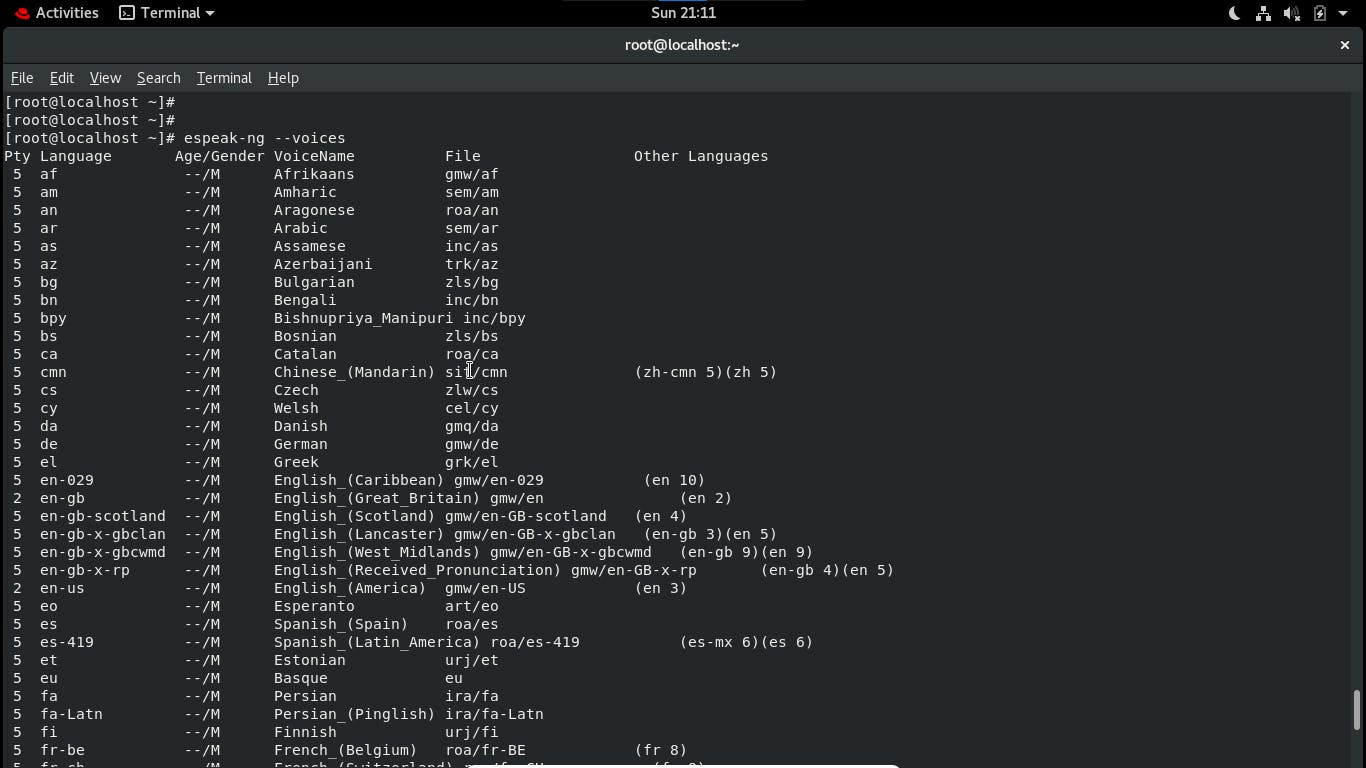
To change voice in spanish_(spain)
espeak-ng -v es "hello, how are you"
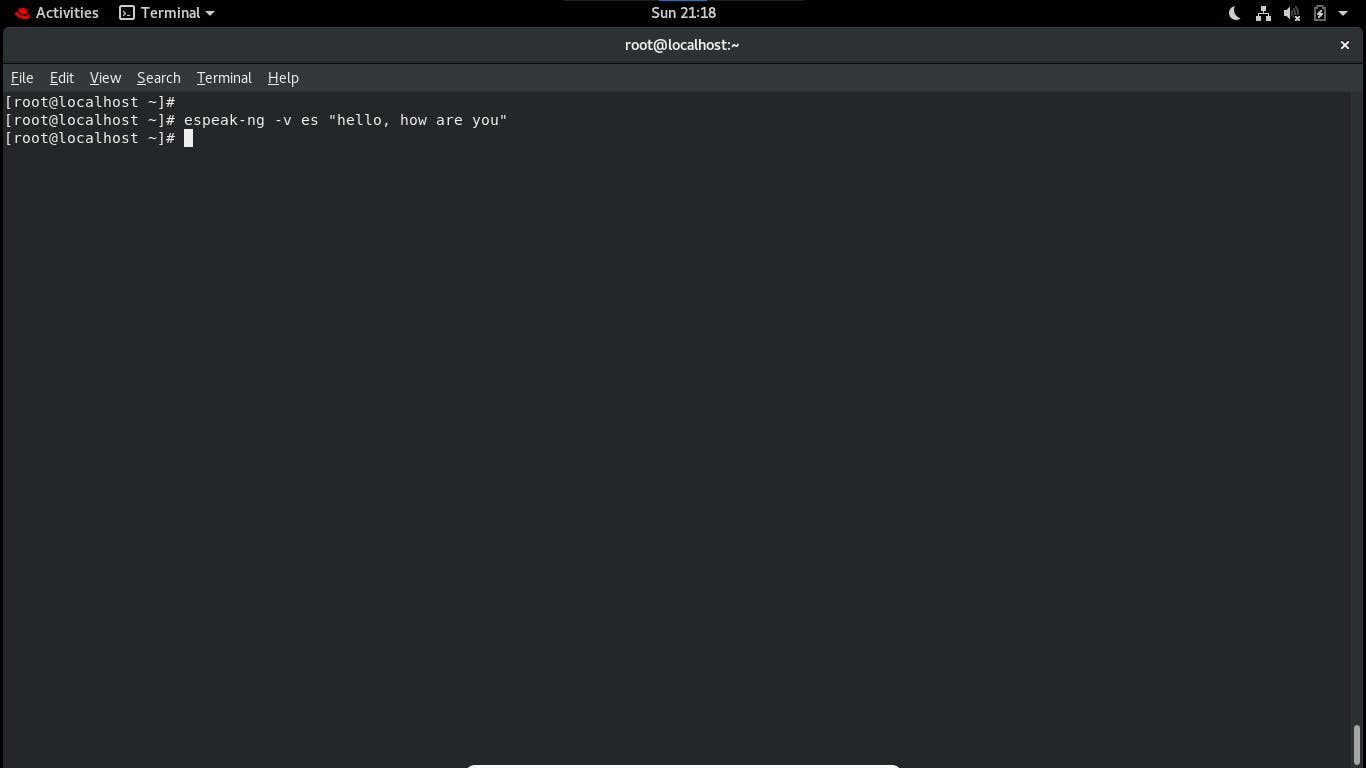
Change voice into Male or Female
espeak-ng -v en+m1 "hello, how are you"
espeak-ng -v en+m1 "hello, how are you"
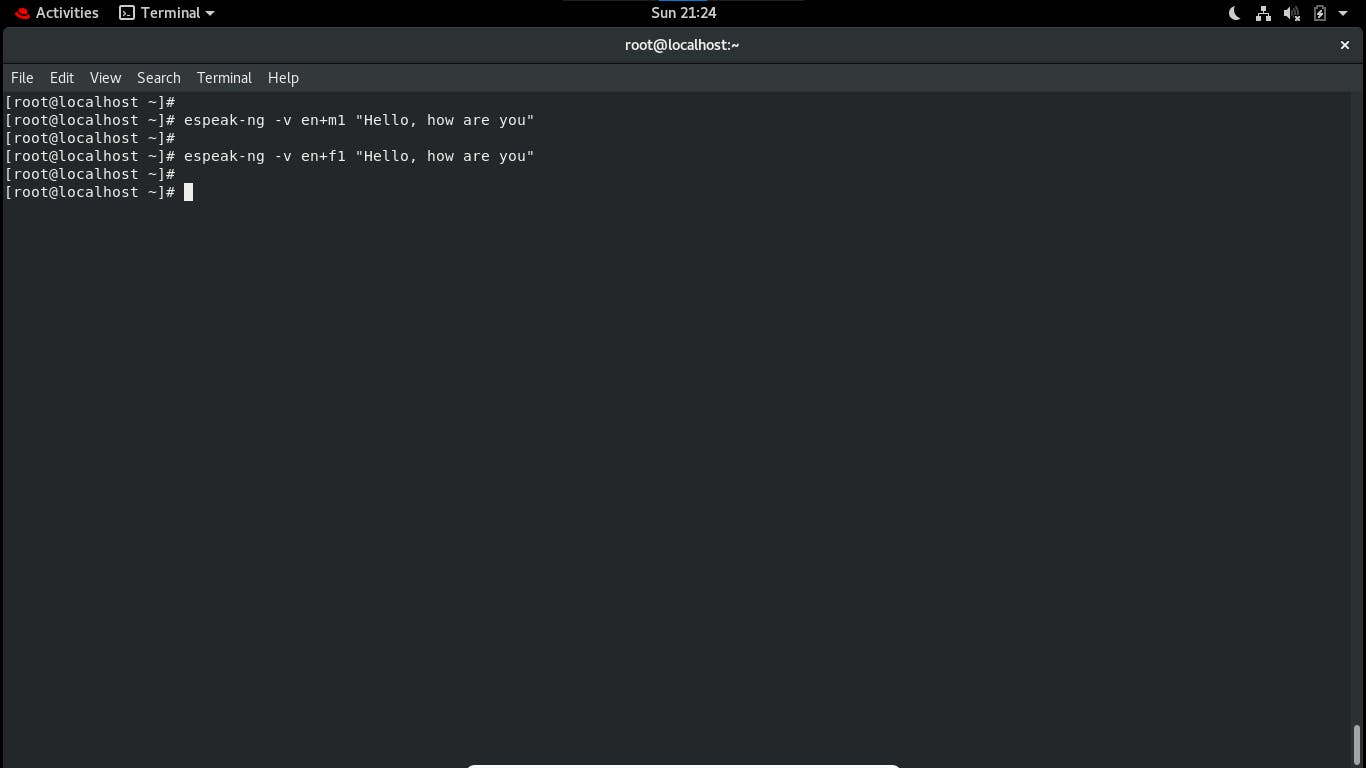
File as input
we can also give a file as input in espeak-ng command using -f option.
espeak-ng -f <text_file>
Amplitude of speech
To change the amplitude of speech using -a option, we can pass the amplitude value between 0 to 200, by default value is 100.
espeak-ng -a 70 "Hey there, How are you?"
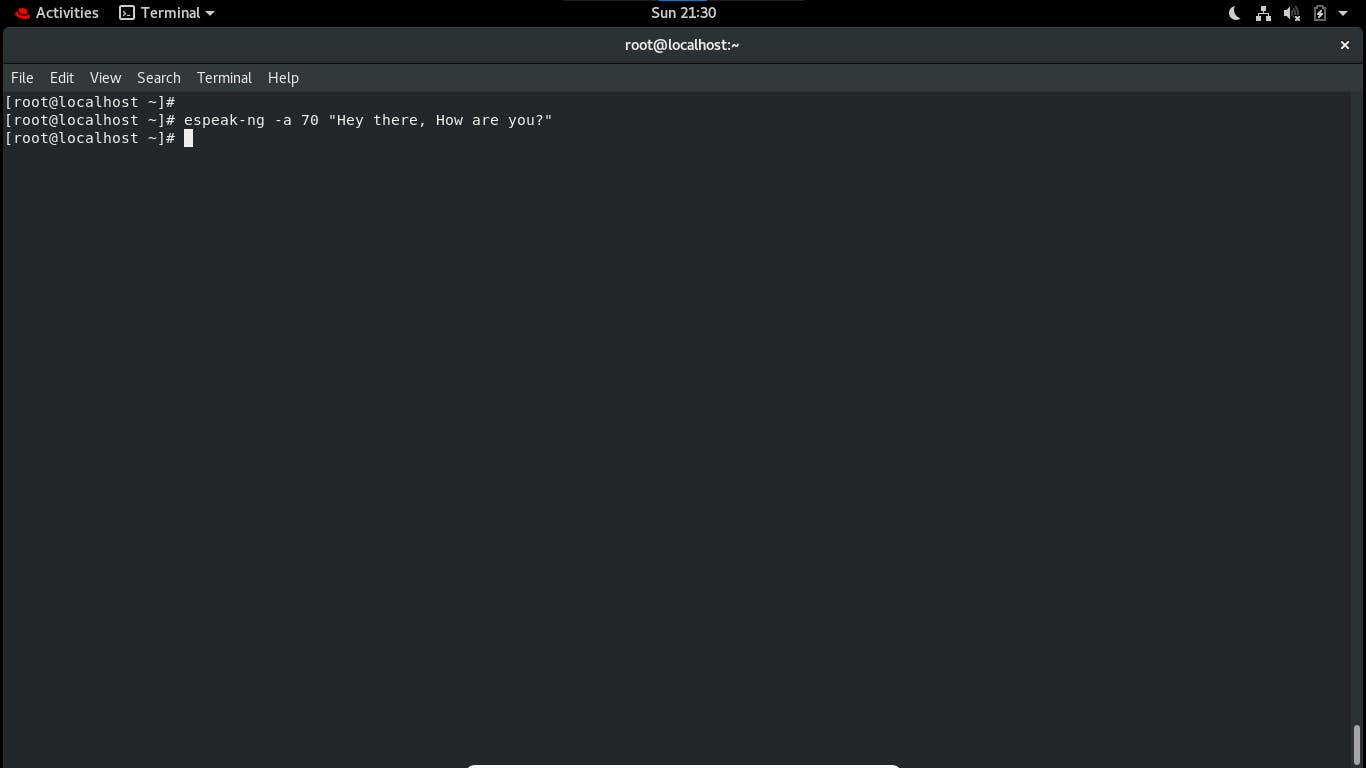
Pause between words
set pauses between words using -g option, by default is 10ms.
espeak-ng -g 2ms "Hey there, How are you?"
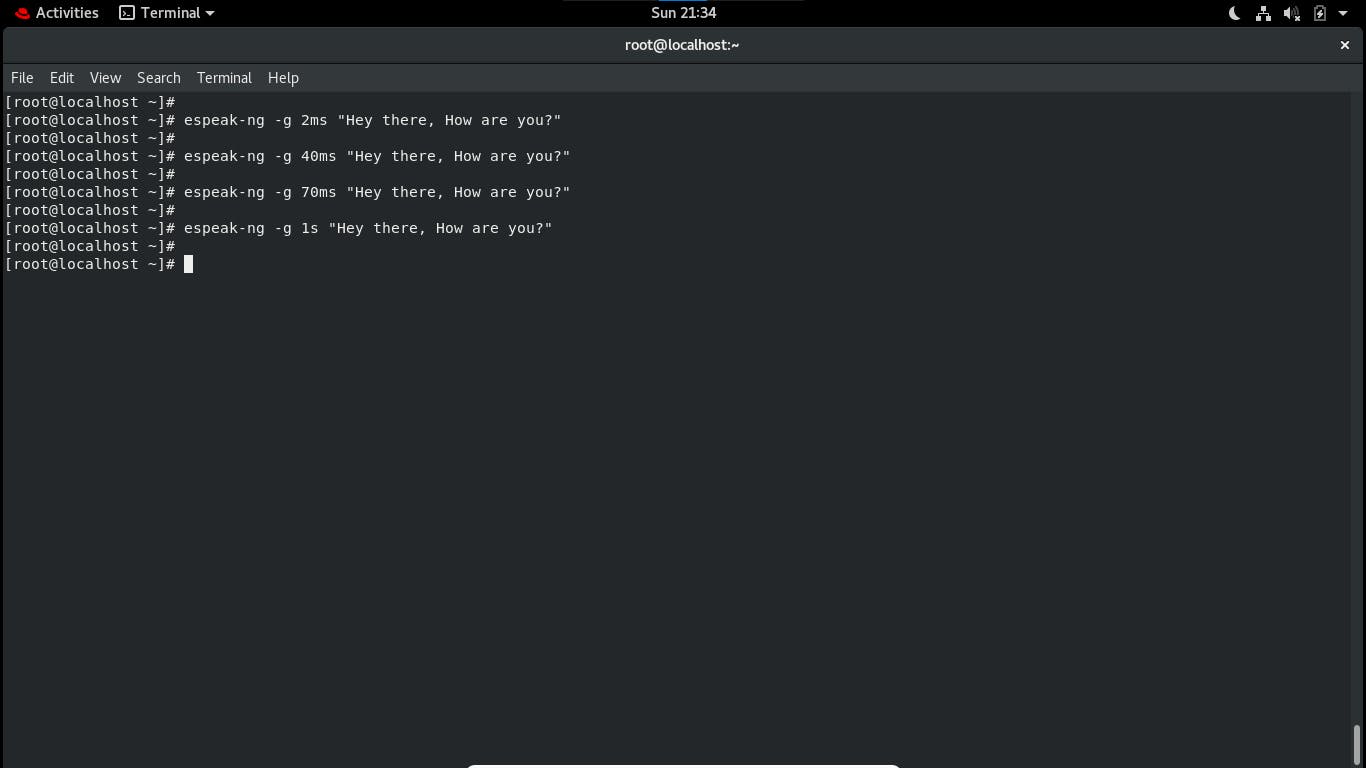
Set pitch volume
by default pitch is 50, but we can also change this using -p option.
espeak-ng -p 70 "Hey there, How are you?"
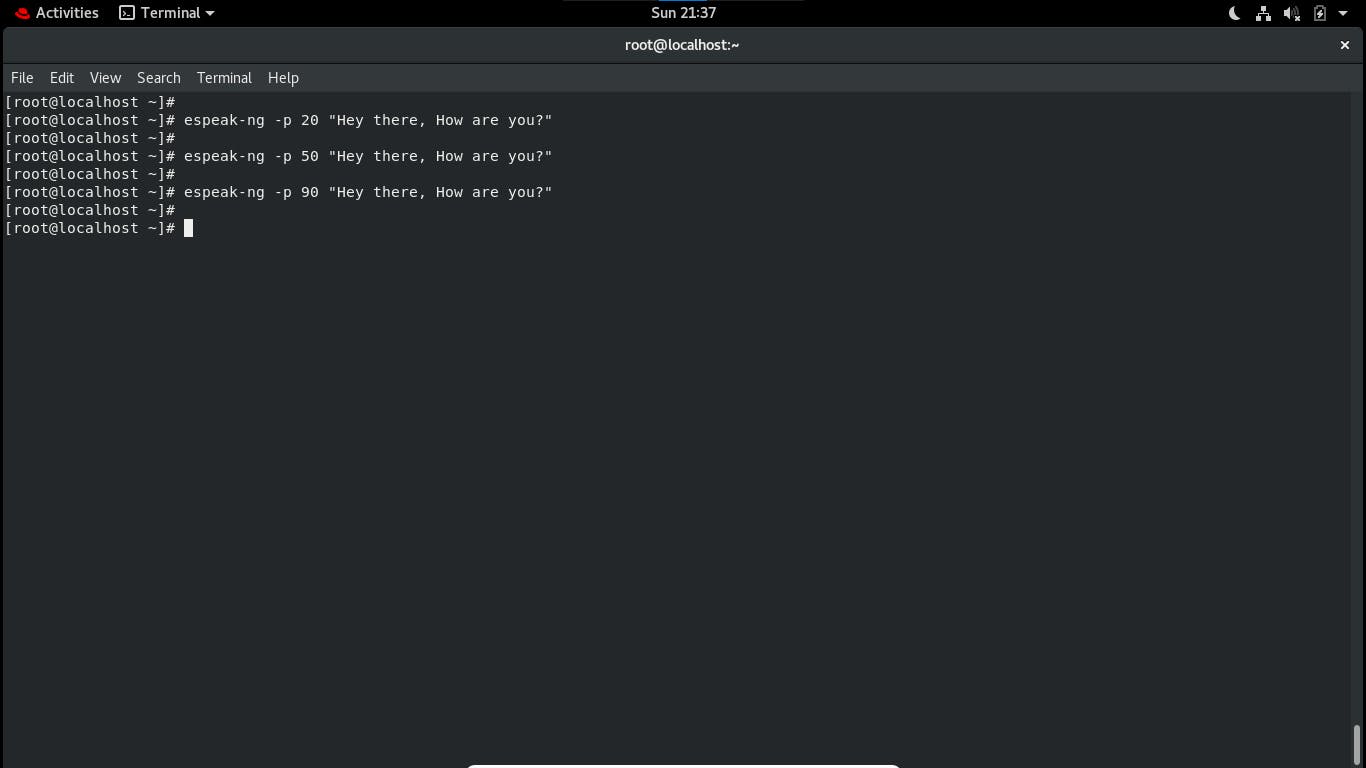
Change speed
we can change speed of words per minute using -s option. by default is 175.
espeak-ng -s 50 "Hey there, How are you?"
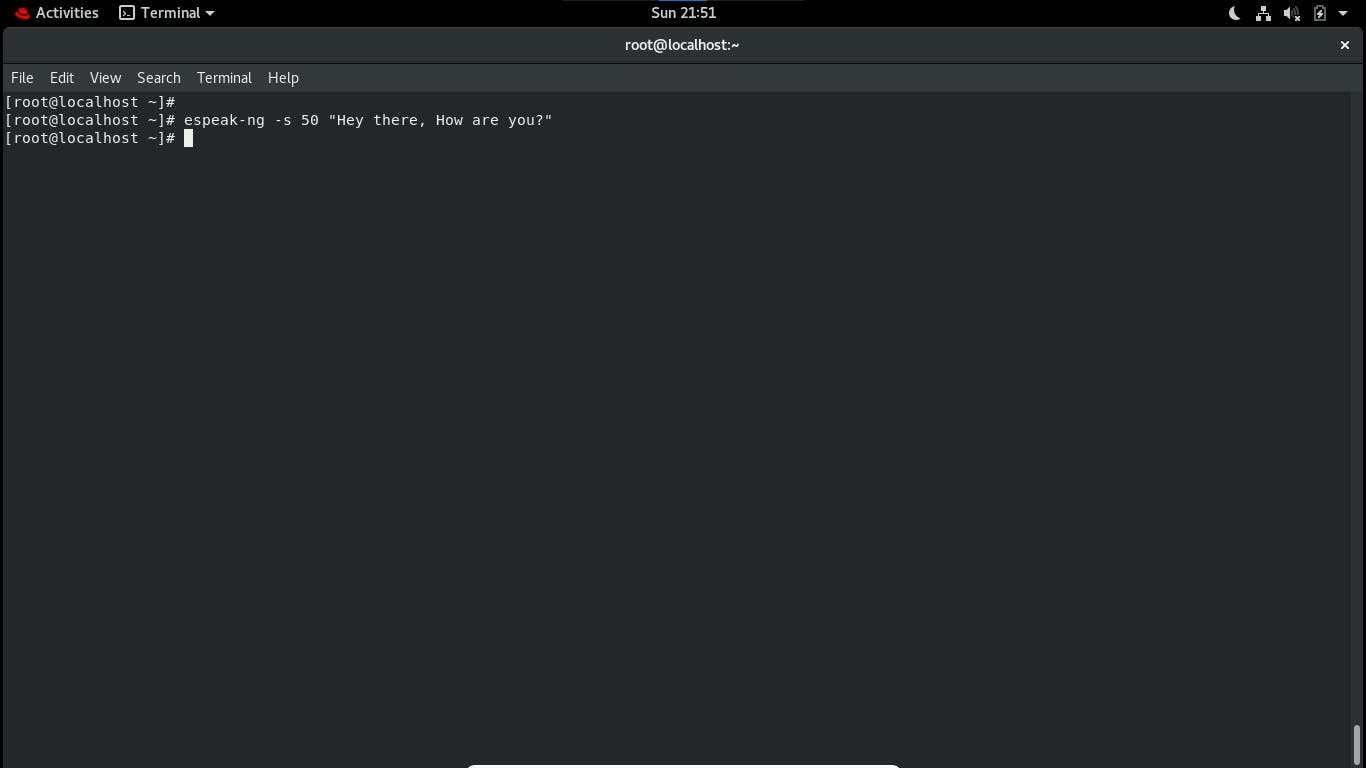
Write phoneme mnemonics as stdout
espeak-ng -x "Hey there, How are you?"
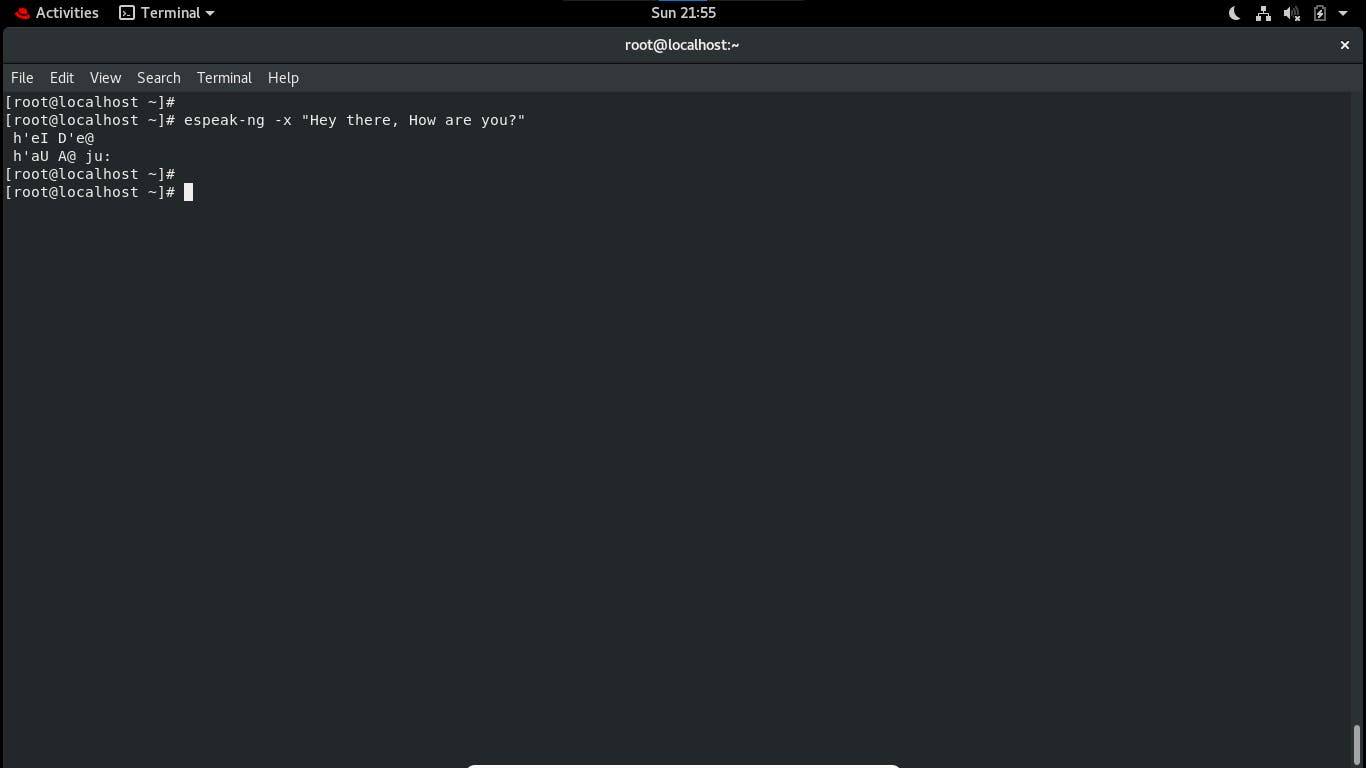
Write phonemes mnemonics and tranlation trace to stdout.
espeak-ng -X "Hey there, How are you?"
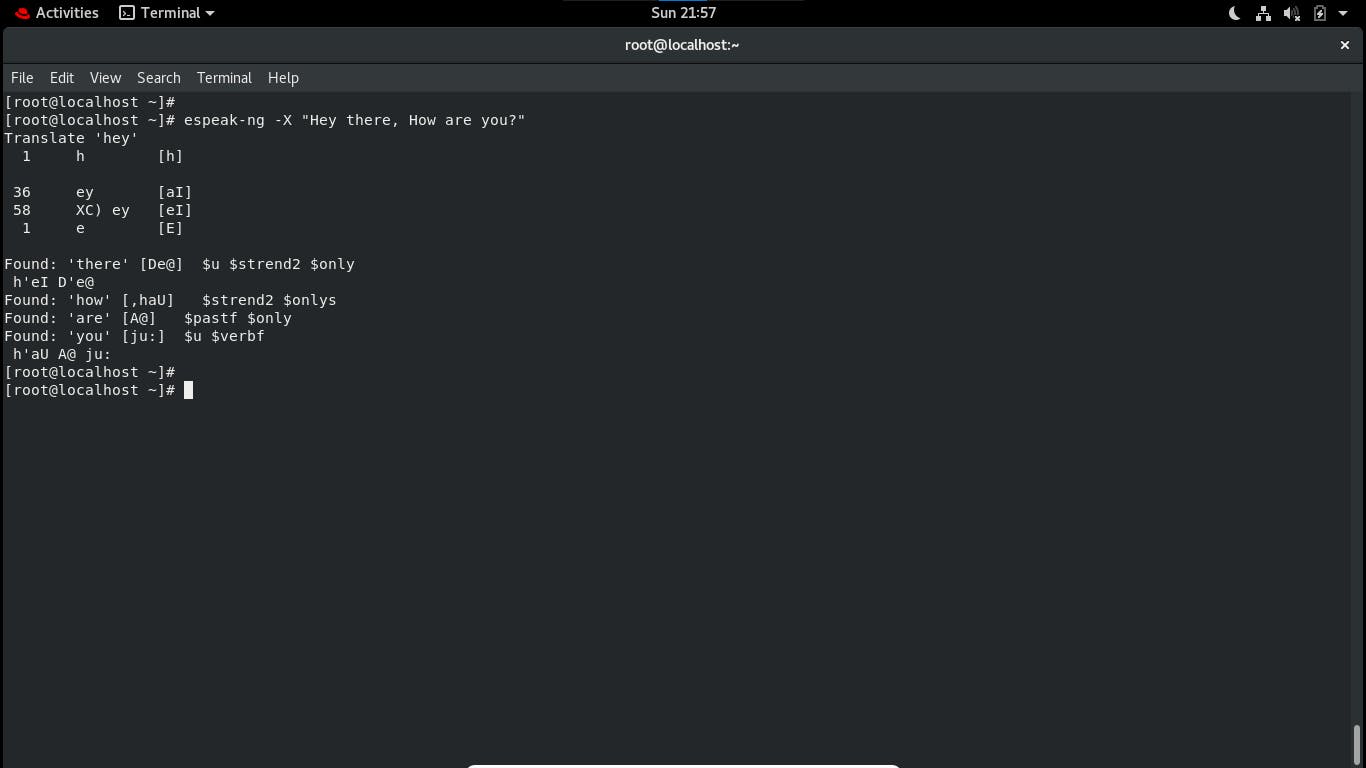
That’s All, Keep Learning.
! THANK YOU For Reading !